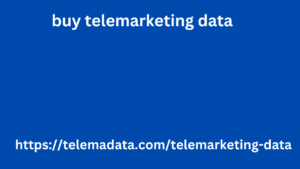CRM and CMS are two important technologies for the growth of your business website and to ensure that it continues to generate valid leads. Integrate Hubspot CRM with your company .
But what differentiates them?
CRM – customer relationship management – software keeps track of all your leads and customers by recording and reporting their interactions with your website.
CMS – content management system – is instead used to manage the content of your b2b website.
In other words, a CMS helps create an experience for your visitors, while a CRM helps monitor it.
Before we see how they work together, let’s analyze what each of them does individually.
CRM Software: the main features
Hubspot CRM is a tool that integrates the best marketing and sales tools into a single platform, leveraging the power of data to monitor how leads and customers interact with your website and make your marketing and sales processes faster and more effective.
Check out this video before continuing if you want to learn more:
To help your business achieve its goals, Hubspot CRM includes the following elements.
Contact Management
Hubspot CRM stores contacts as records, each of which contains relevant information about the customer such as:
name
company name
contact information
With this recorded information, salespeople can track each lead and their path to purchase and get a clear and simple overview.
Records also track the relationships between sales teams and customers. Every interaction (email, phone call, meeting, etc.) is stored in the CRM, so salespeople know when to contact each prospect.
CRMs also offer the ability to segment contacts into lists based on criteria such as location, company type, or company size. This is a key support for sales, which can adopt the best strategies for each prospect.
Automatic Data Capture
One of the key benefits of CRM software is the ability to automatically record communications between contacts and sales reps. Instead of copying phone numbers, meeting times, emails, and form and contact form responses into the system, an integrated CRM can do this automatically, eliminating a huge source of friction for your team.
Deal Tracking
Hubspot CRM tracks each lead’s stage in the sales process and stores it in a single record. As contacts move through the journey, the CRM lets sales update the deal stage they’re in, or it does so automatically.
Content Repository
To help close more deals, CRMs let you create a content repository that contains templates for prospect communications. Salespeople can create templates for emails, forms, and more to standardize the sales process and save valuable time.
Reporting
Finally, an effective CRM – like Hubspot CRM – must aggregate sales data into actionable reports, so that marketing and sales can extrapolate trends and possible strategies and actions. Reports are essential to help marketing and sales teams achieve their goals.
Telemarketing is a very popular marketing method nowadays. With the help of this marketing system it is possible to sell products or services by talking directly to the customers. We buy telemarketing data sell telemarketing data for all countries. We have telemarketing data of all countries like Ukraine, Iraq, Iran, Qatar etc. You can use the data provided by us to increase the customer base of your business.
Key Features of CMS
If CRM is the hub of customer management, CMS is the hub skype data collection of website management. Businesses use a CMS to build and manage their ever-evolving online presence, thanks to some important features.
Let’s see them below.
Content Management
The most popular CMS include two systems in one software: a content management bzb directory back-end and a front-end for publishing content.
A CMS back-end handles everything related to storing and organizing digital assets. It provides an interface to browse content and choose elements to insert in the front-end. Some tools also allow you to edit content directly with the editor before inserting it into a page.
Content Publishing
All CMS have an interface for publishing content to the website (and possibly to other digital channels, such as mobile apps). Front-end tools allow you to organize content on pages for optimal viewing.
Depending on the CMS and the extensions you add, the publishing tool can be bare-bones and code-based, or it can incorporate a WYSIWYG (short for what you see is what you get) editor. A WYSIWYG editor lets you edit pages without writing code, often through a drag-and-drop interface.
Hubspot’s CMS also lets you preview the content you create before publishing it and schedule it for publication.
Data analytics
In addition to managing and publishing content online, CMSs often include analytics tools to track key performance indicators such as:
traffic
page views
bounce rate
devices used
user location
These metrics can be collected in a dashboard view, so you can get a big-picture view of your site.
If your CMS doesn’t have built-in analytics, it should be integrated with a third-party tool such as Google Analytics.
SEO Tools
A high-performance CMS not only allows you to manage a website, but also helps you to get it known by more people through SEO optimization.
Through native tools or extensions, a CMS allows you to create XML sitemaps, add 301 redirects (or redirects), increase site performance and optimize page metadata.
CRM software
Blogging tools
Built-in blogging tools, including page templates and content editors, make it easy for any b2b company to start publishing articles and content right away to support their content marketing strategy.
How to integrate CRM and CMS
As customers interact with your business website, your customer tracking and monitoring system needs to work with your content management system.